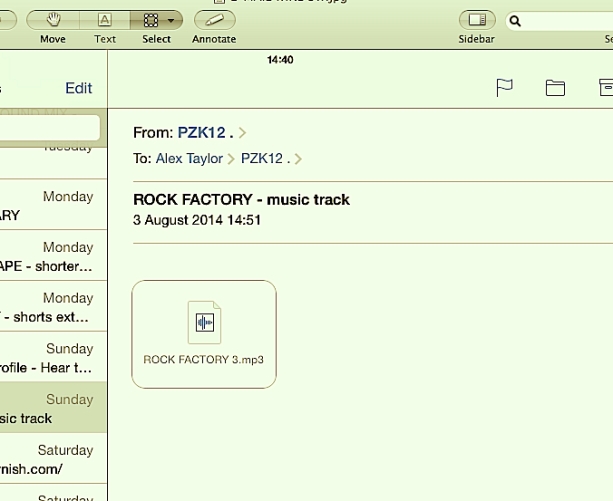
At times you will have video or music files which you have not shot/recorded on your iPad. How do you get that material into iMovie on your tablet? E-mail.
Above you can see that I have e-mailed to myself an MP3 Music track called Rock Factory.
TAP on it
You then get asked how you want to open the music track.
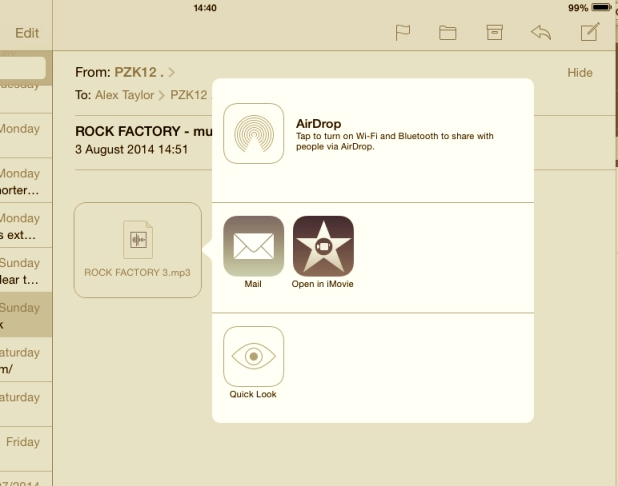
Select ‘open in iMovie’
You then get asked by iPad to select which Project or Create New Movie to insert your music.
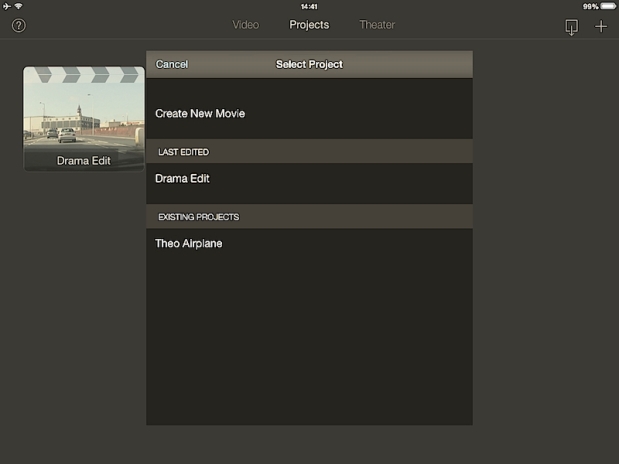
I selected ‘Drama Edit’ and the track is loaded straight into the timeline.
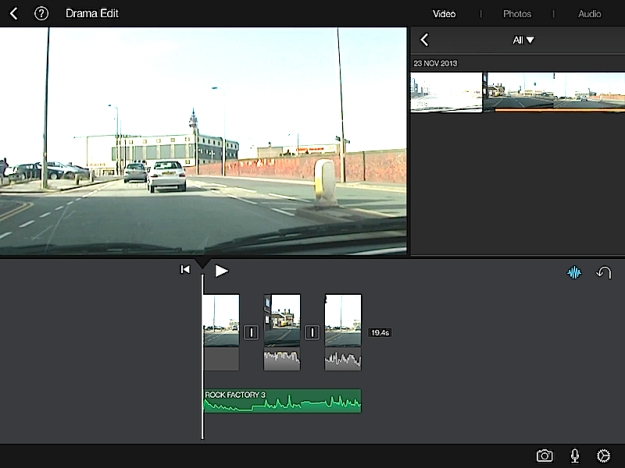
Regardless of the running time of your movie the music will always be dropped into the timeline at the start of your film.
You may not want your music at the start so you need to use the ‘fix’ I created in the previous lesson under the heading: “Using Music Track as Spacing”. That will show show you how to add ‘spacing’ to your audio track.
However if you are wanting to start your movie with music then the job is done.
USB Memory Stick
Another way to get your external media files into iMovie on your iPad is to use a USB memory stick.
_____________________________________________
Shoot and Edit Your Home Movie like a Pro – iBookstore
Grab a sample here: